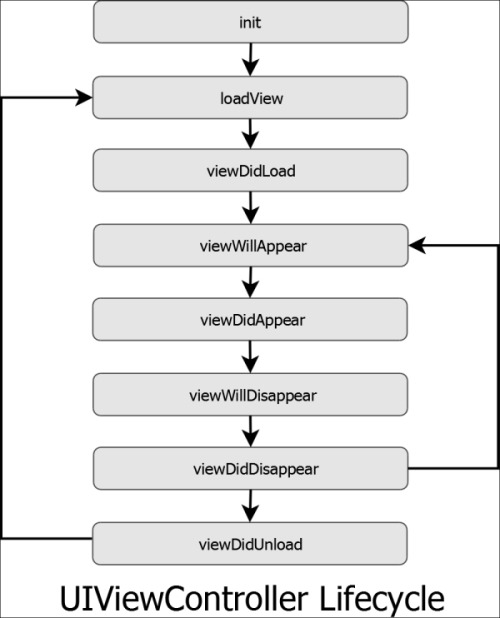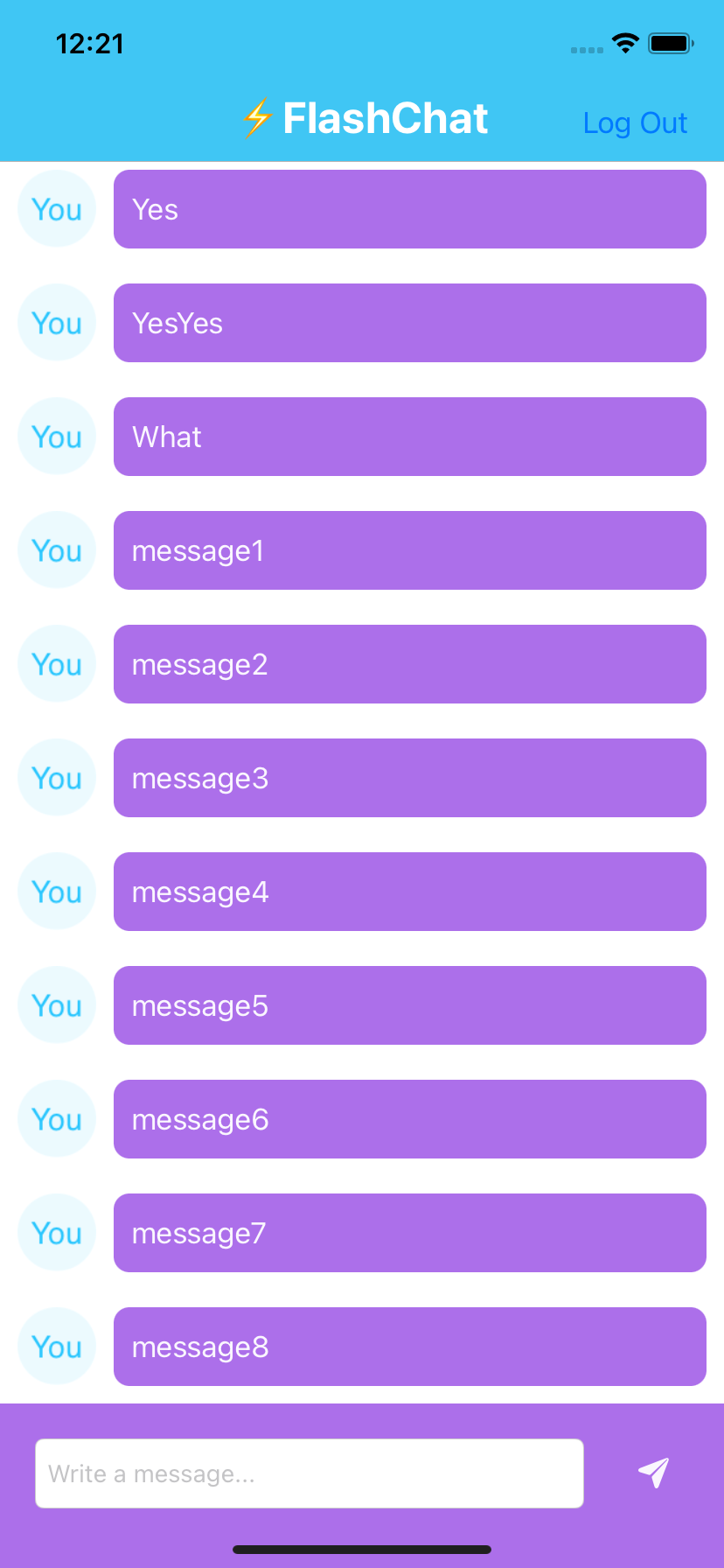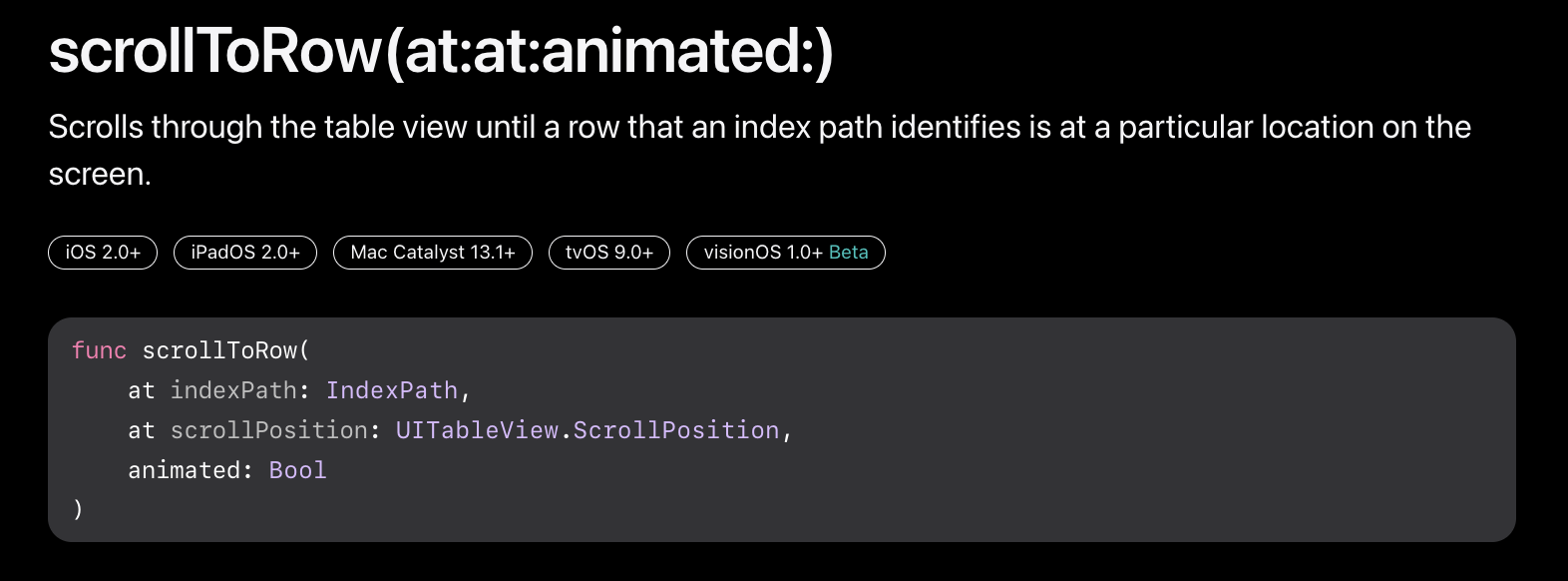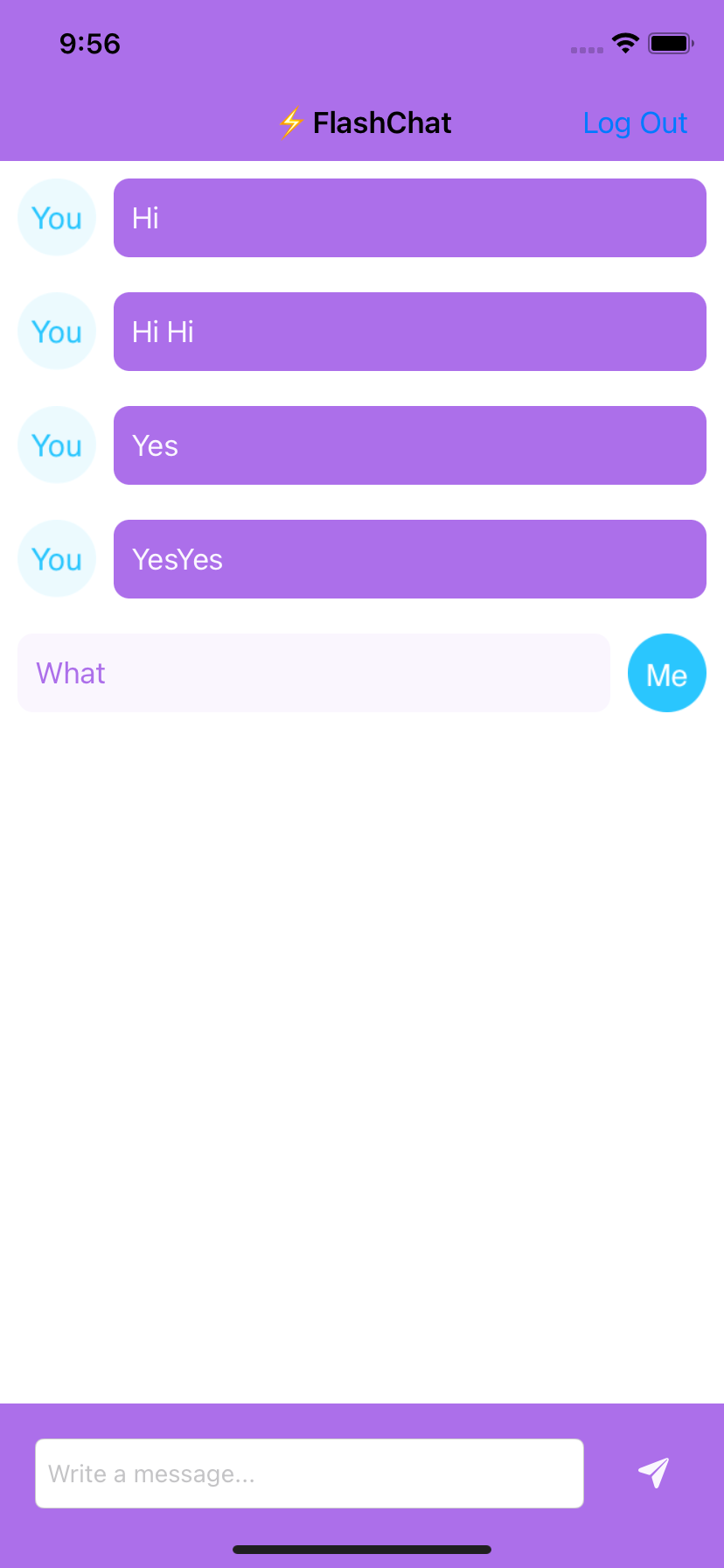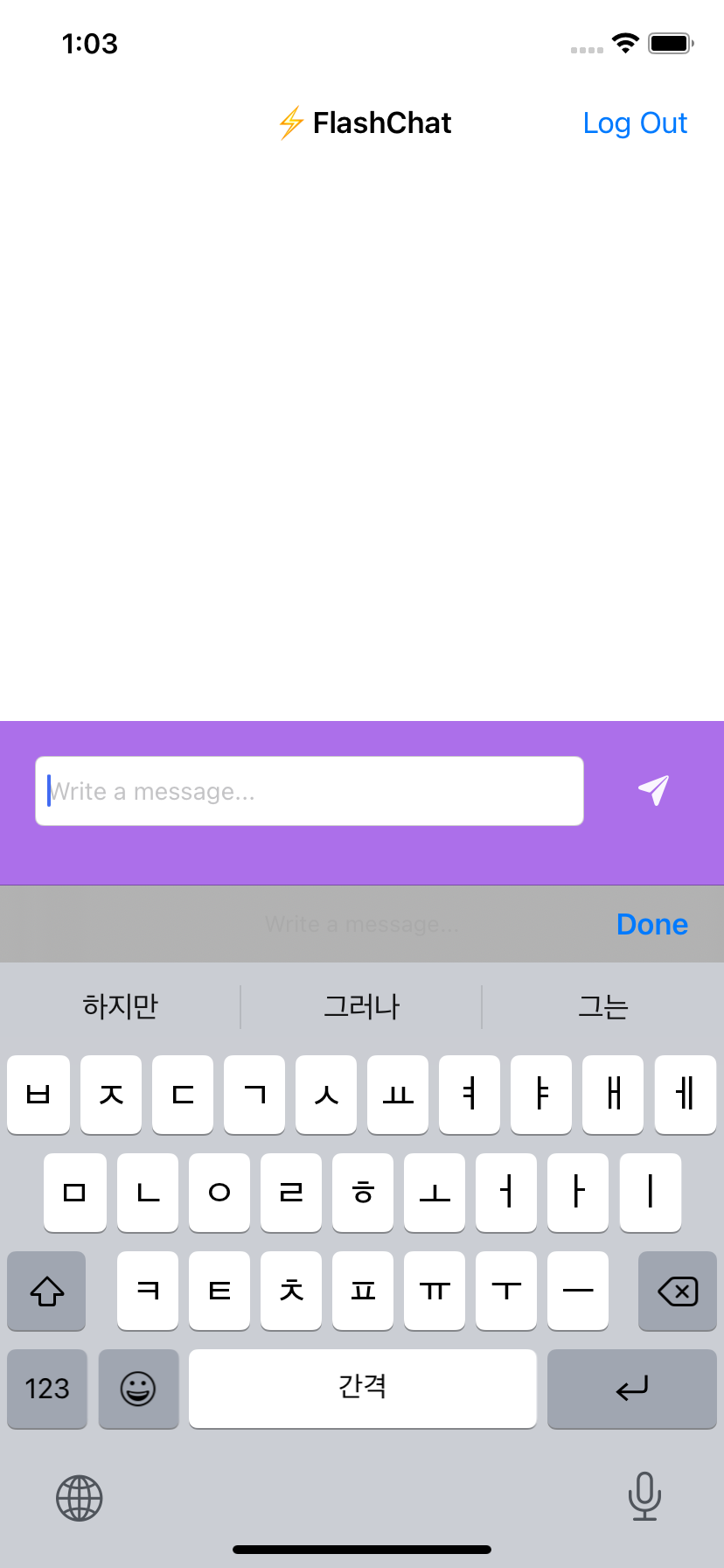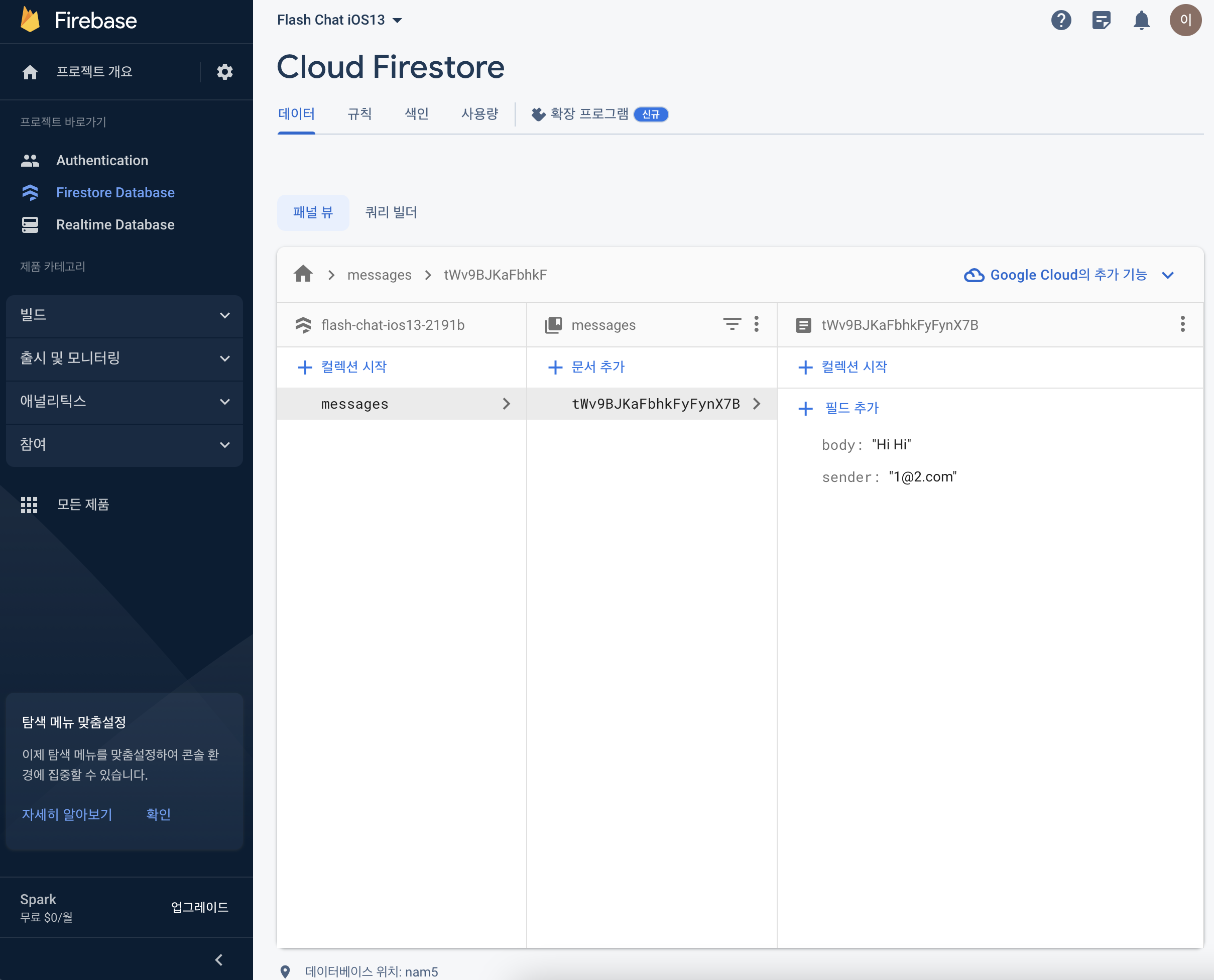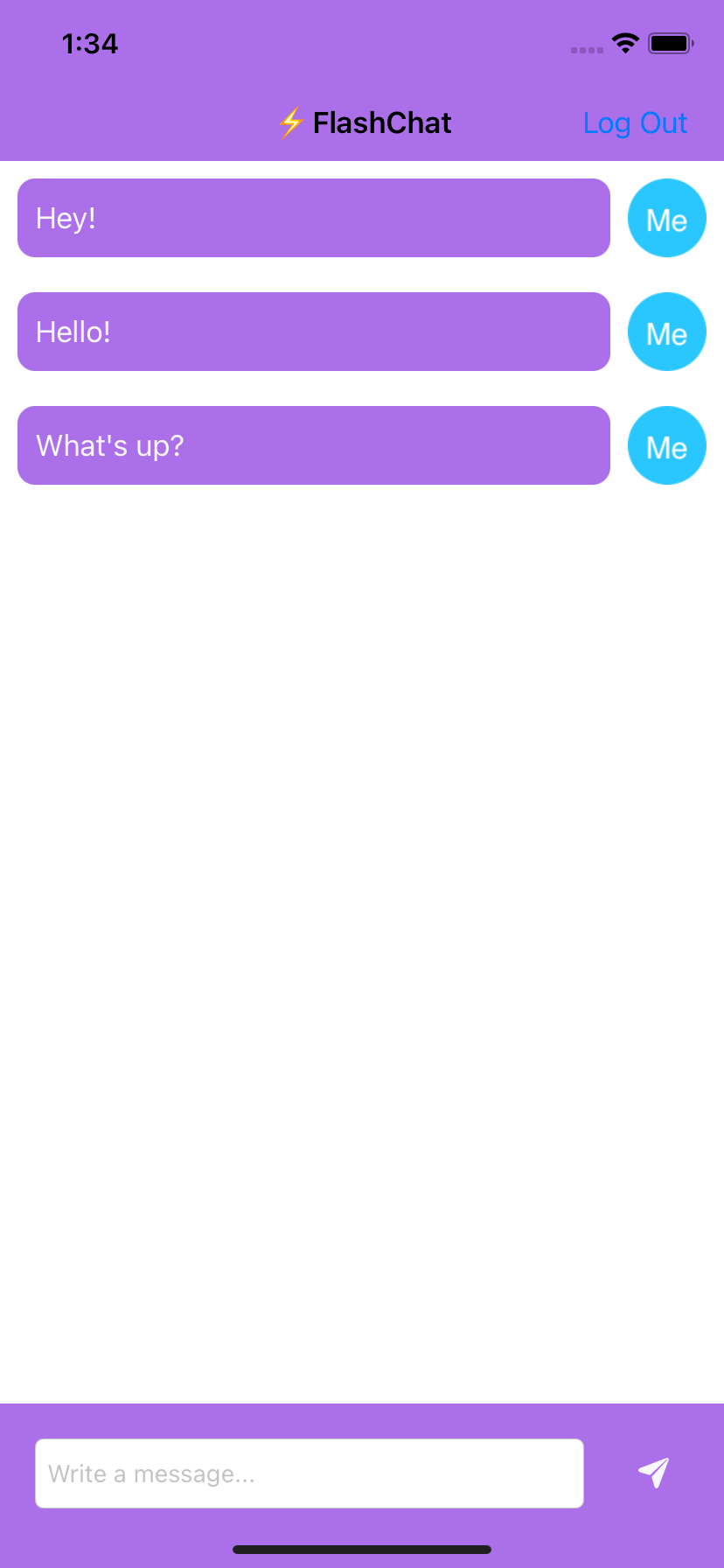*Shell(쉘)과 Kernel(커넬) Shell: 사용자와 운영체제 간에 대화를 가능하게 해주는 명령어 해석기 역할 Kenel: 운영체제의 핵심. 소프트웨어와 하드웨어간의 커뮤니케이션을 관리하는 프로그램 *Shell 종류 1) 그래픽 사용자 인터페이스 쉘(GUI) 2 커맨드라인 인터페이스(CLI) *Bash = Bourne Again Shell : Unix 기반 Command Line 시스템 *Command Line 을 사용하는 이유? : 더 큰 통제력을 위해. 더 간단하고 빠름. * Command Line 명령어 ls 폴더 보기 cd ( change directory) 폴더 이동 cd ~ 루트 폴더로 이동 mkdir 폴더 생성 touch Text2.txt Text2.txt 파일 생성 oepn Text..